IClone 3D by Reallusion
Bienvenue dans la partie réalisation 3D de notre site.
Добро пожаловать в раздел "достижения 3D" на нашем сайте.
Welcome in the
3D realization of our site.
Dans ces
différentes pages, nous vous fournirons une aide intuitive et détaillée pour débuter avec le programme Iclone 4 Pro de la firme Reallusion.
На страницах нашего блога, мы предоставим подробные уроки в помощь для начала работы с программой iClone 4 Pro фирмы
Reallusion.
In these different pages, we will provide an intuitive and detailed help to get
started with the program
iClone 4 Pro Reallusion firm.
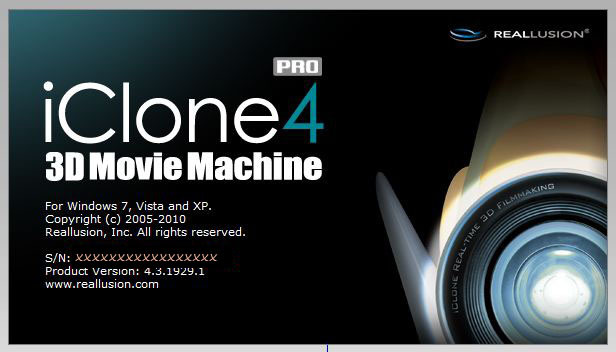
Vous trouverez sous différents chapitres, la prise en mains du programme,
les différentes commandes et une brève explication de celles-ci,
et les principes de création et d'animation.
Вы можете найти в различных разделах: Краткое описание программы
различных приемов и краткое объяснение по каждому из них,
а так же принципы дизайна и анимации.
Are listed under different chapters, taking in hand the
program,
different commands and a brief explanation of these,
and principles of design and animation.
Mais attention: Nous utilisons une version enregistrée du programme!
Nous vous encourageons à faire de même....
Aussi, nous utilisons des "plugging", et ceux-ci ne peuvent être installés
que dans une version enregistrée du programme!!!
ВНИМАНИЕ! Мы используем
версию "официально зарегистрированой" программы!
Мы призываем вас сделать то же самое ....
Кроме того, мы используем "расширения " и они
должны быть установлены
только в версии "официально
зарегистрированой" программы!!!
But beware: We use a taped program!
We encourage you to do the same ....
Also, we use "plugging", and they not can to be installed
that in a taped program!

Première Partie / Премьера Сторона / First part
:
Description des différentes "Fenêtres" du programme
Описание различных "окон" программы
Description of the various "Windows" program
Et des abréviations et commandes utilisées dans cette aide.
сокращений и команд, используемых при работе в программе
And abbreviations and commands used in this assistance.
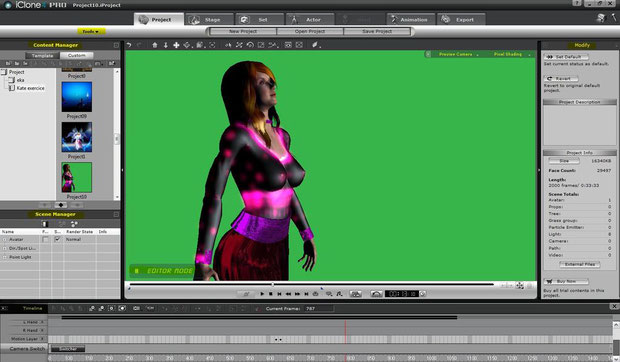
Cliquez ici>>> iclone description <<<Нажмите здесь

Deuxième Partie / Часть вторая / Second part
:
Liste des commandes et descriptif de celle-ci.
Список команд и описание каждого из них.
Command list and description of it.
Chaque commande est décrite et une brève explication de leur utilité et/ou utilisation est fournie.
Каждая команда описывается и кратким объяснением их полезности и / или использования
дополнительно
Each command is described and a brief
explanation of their usefulness and / or use is provided.
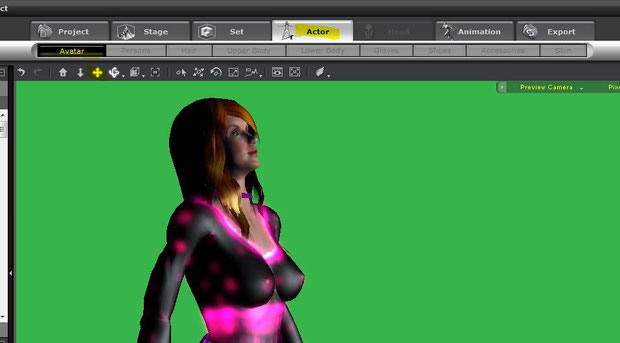
Cliquez ici>>> iclone commandes <<<Нажмите здесь

Troisième Patrie / Третья сторона /
Third part:
Créer et travailler avec le programme.
Работа с
программой.
Create and work with the
program.
Des exemples d'utilisation et de création à l'aide du programme.
Des mouvements simples, jusqu'aux plus complexes...
Comme la mise en oeuvre des mouvements à deux personnages.
Примеры использования и создания с помощью программы.
Простые движения, к более сложным ...
Например, реализация движения интерактивные два символа.
Examples of the use and creation using the program.
Simple movements, to more complex ...
As the implementation of the movements to two characters.

